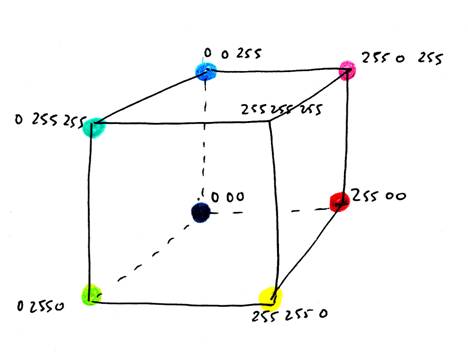
H (preceded by a integer): sets the refHue parameter
S (preceded by a integer): assigns a value to refSat
V : (preceded by a integer) assigns a value to refVal
You can have the parameters of a given color typing its name following by .c For instance white.c will tell you that white has the values 0,0,0.0 0 255 (for R, G, B, H, S and V).
If you want to have a full page of a given color, type its name then filler. For example red filler . .
You can operate blendings on such a full page. For instance
- create a page mauve filler
- store it tabix
- create a new page ochre filler.
- mix them (subtractively) : tabim3. or additively with tabim4
More advanced tips
- Open the dicrtionary with dico
- Free a line with the F4 key
- key myColor (or any name of your choice, as far as the term is not yer present in dico) in the first column
- type color in the second column
- type your three RGB values in the third column, for instance 128 128 255
- Come back to the standard page of Roxame with TAB
- Type myColor filler, and enjoy the result
Palette : a set of values for each pixel
For practical as well as artistic aims, we use paletttes. The most simple are color sets.
For Roxame, palettes are named. You can see the list of availabale palettes with palette.c
A classical palette, designed in the 1970's for the crude screens and software products of this period, is the 16 colors set VGA. You can get the list typing VGA.c.
To see the effet, set the palette in place, then load an image (a short list in images.c, for example Paris), and align it on the palette typing VGA.pl .
-type Paris
- type palign (this operation applies a distance calculation : for each pixel, the distance (euclidean distance in the RGB cube) is computed for each of the palette colors, and the nearest is chosen).
You can also appreciat the effect on a given color typing the name of a color then pfiller (the whole image is covered by the palette color).
Roxame has its prefered palette, also with 16 colors, chosen accordingly to the warecolor palette of Pierre Berger. Get the list of these colors typing roxame_palette.c,
and see the effecs with roxame_palette.pl Paris palign.
Other palettes(list by typing palette.c)
- tifine, inspired by a Normandy
- quadri , juste four colors inspired by the traditional quadrichromu (CYMN), but with brural effects, since there are no blending
- BW just black and white
- poster divides equally each of the three colors RGB. You can apply it directly, typing poster preceded by a number, which sets the number of values that each component RGB can take. The mot brutal is obtained with 2 poster. At 30 and more, the result is nearly invisible.
You can also build your own palette, creating colors as above, then updating the dictionary
- open the dictionary with dico, create a gree line with F4 key
- put myPalette in the first column (or any name of your choice)de voire choix)
- list in the second column
- the list of the colors youc hose in the third column
- if you are "pro", add a comment line, with the palette name followed by .c in the firts column comment in the second column and your explications in the third one
- come back to the standard interface with TAB and type myPalette.pl.
A color, in first analysis, is a set of three integers between 0 et 255, related to the three screen components, red, green blue (RGB) . See theoretical annex.
Colors appear in text by their names.
Colors are used for texts (coloring the characters, the background).
For Roxame, many colors have names. You can get some of them by typing color.c
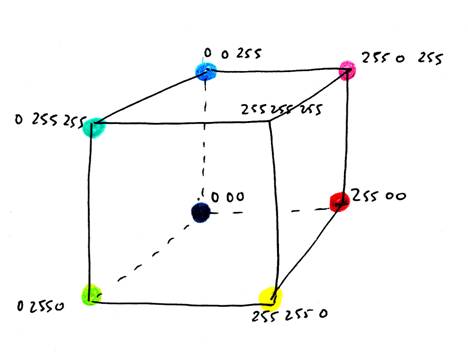
The code : Colors
String[] colorName, refColName
int refHue, refSat, refVal, refRed, refGrn,
refBlu
color refCol
String paletteName
Rgbhsv() : produces the hue saturation value of a given RGB color
Hsvrgb() : produces the RGB values of the current h,s,v
C() gets a color from the color_ list (beginning at 1) : black purple indigo sky_blue bleu_de_prusse blue_green green bladder_green citrus ochre red carmine sienna sepia gray white
setPalette() : builds a palette
cPalettealign() : aligns a color on the current palette
paletteAlign(): aligns the points or the current image on the current palette, using the fontion cPalettealign
Tubes functions (experimental, not successful)
setTubeset() : builds a palette of
« tubes »
cTubesetalign() aligns a color on a tube
tubesetAlign() : aligns the image points on tubes, using cTubesecalign
tubesetFiller() : for tests, puts the whole image an a value of tube
tubeShow() : called by tube name + .sh, shows the color range ot this tube
